Is Your SQL Server Database Not Giving You The Performance you
Need?
We have helped many clients get improved performance out of their
SQL Server databases with our expert advice. Steps we've learned in these
projects gives us a history of experience which well equips us
to be able to help you with your SQL Server performance needs.
Contact us, and let us know your SQL
Server issues. We are here to help.
|
SQL Server Speed Problem Checklist
* Windows File Fragmentation. It amazes me how
many clients/prospects haven't defragged their database server
and this is robbing them of a huge amount of performance. Check
yours and you might be surprised by how much this simple step can
help you reclaim lost system performance. After learning this, many clients buy or setup
a disk defragmentation routine for their database server and
other computer's whose performance they care about.
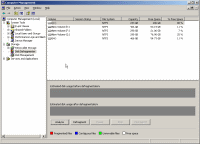
* Stored Procedures.
Stored Procedures can be a big help on database performance.
These are especially handy when many tables need to be queried
at once, or, a number of queries need to be done to come up with
a final result. Just having a Stored Procedure doesn't
automatically solve all problems, though. Of course, they must
be crafted in a way to optimize performance, and then you will
receive it's benefits.
* Database Temp Tables. Database Temp tables
can help you get faster query results. In Stored Procedures,
temp tables can hold the results of a query, which, if needed,
can then be applied to another query. This can come in handy if
you have data changed which need to be made to a subset of data,
which are then queried against another set of data. Improperly
used, though, these also can lead to slower, and not improved,
performance.
* Table Indexes Fields which are routinely
queried against are great candidates for indexes. Like spices on
food, though, too many can ruin things, and sometimes, too few
can leave things lagging.
* Poorly Designed Queries Just because a query
returns the values you are looking for doesn't mean it is built
as best as it can be. Sometimes queries which give you the data
you are looking for can take a long time. If so, these queries
are great candidates for looking at what they are doing and
optimizing the SQL, or whatever else may be needed, to make the
results come up faster and use fewer system resources.
*
Poorly Designed
Database Views Sometimes database users use
views to get the data they are looking for. It is quite easy to
create a view with a design interface a lot like Microsoft
Access. Unfortunately, though, the ease of building these
queries also allows you to craft searches in the database which
can be very inefficient. Use these with caution, and, they could
be a big cause of a lot of your database slow performance
problems and tapped out database server resource, if you rely on
them heaving for your queries.
* Overworked Server
If your database server also functioning as a file server, mail
server, FTP server, who knows what else server? If so, this is
not good. You may need to let that overworked box split up into
separate boxes and let one of them be a stand alone server for
your database needs. Is it on a 100, 10, or Gigabit network
connection? maybe your queries are going fine, but, your network
is overtaxed to deliver you the results in a quick response
time.
If you are having problems with any of
the above issues, or other SQL Server issues, feel free to click
here to contact for our expert advise to help you with your
SQL Server needs.
|
|
